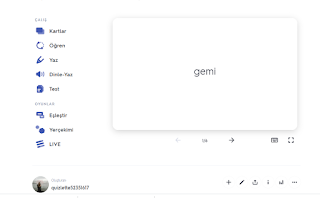Glittery Pink
13 Haziran 2021 Pazar
Vidcast: Video and Podcast!
12 Haziran 2021 Cumartesi
PODCAST
What
is podcast? Podcast means ''a digital
audio file made available on the internet for downloading to a computer or
mobile device, typically available as a series, new instalments of which can be
received by subscribers automatically''. You can upload a digital audio to the
podcast. It can be about any topic, it can be a music, You can think it is just
like a radio broadcast. I signed up for a podcast page, and I talked about
effective factors on language development. Here is the link of my speech on
podcast, I hope you will like :)
https://soundcloud.com/ev-en-aslan/podcast-1
11 Haziran 2021 Cuma
VIRTUAL REALITY ( VR)
AUGMENTED REALITY (AR)
10 Haziran 2021 Perşembe
ThingLink
THINGLINK
PIXTON
VISUALS
8 Haziran 2021 Salı
Storybird in 30 Seconds
STORY BIRD: DIGITAL BOOK
ONLINE LANGUAGE LEARNING
QUIZLET
Quizlet
is an educational tool. It helps students develop their lesson skills with some
activities and exercises. Teachers can create different materials by using
quizlet. They can prepare word cards, quizzes, etc. I as a teacher signed up for a quizlet page.
I create a class for 3th grade. I designed some exercises and materials for
them. The topic is transportation. I prepare word cards both Turkish and English
with their visuals. Students can also see pronunciations of the words I wrote.
Here are some visuals about my Quizlet page :)
You
can access with this link for activities I designed:
https://quizlet.com/_9xfyic?x=1qqt&i=3r39po
VISUALS
CANVA
Canva
is a site allows users to design or create logo, posters, graphics, etc. It can
be used as an educational tool as well. I signed up for a Canva page as a
teacher and I designed a poster existing from the current prepared posters for
my English Class. It depends on your creativeness :). I aimed to attract
English lessons by doing this. Here is the image of my poster. I hope you will
like my design :)
6 Haziran 2021 Pazar
FLIPGRID
SEESAW
5 Haziran 2021 Cumartesi
KAHOOT!
4 Haziran 2021 Cuma
POWTOON
30 Mayıs 2021 Pazar
SECOND LIFE
Second life is an online virtual game. Students can make us of this game for educational purposes especially learning a language. I created an avatar in Second Life to show how this game can be used for an educational tool. I and my two friends met in the area that we chose before. We discussed and talked about what is second life, the benefits and advantages of second life for language learning. Here is the video about our discuss, you can see and have an idea about this app :).
15 Mayıs 2021 Cumartesi
Social Networking as an Educational Tool
As a result of its popularity especially among young students, social networking is becoming widespread in education. Technology has a lot of benefits for education, so why not social networking sites? Like blogs, wikipedias, folksonomy, and podcasting social networking sites, teachers can make use of these tools in education for homeworks, discussions, etc.
Social networking sites have three special features bringing a new dimension to education. These features are Profile (for identity), Traversable (having a chance for adding someone as a friend), and semi-persistent public comments (allows people to comment to share their ideas). These features are connected to each other and make some contributions to education as well.
Social networking tools can be used for different kinds of activities in education. Tools, for example, wikis, e-portfolios, blogs, podcasts, etc. students can make use of these sites for homeworks interactively and collaboratively group works, to identify themselves. Also any kind of knowledge can be discovered easily and in a variety of ways. Many more benefits like these can be sorted.
The
attraction of technology to students, frequent use of technology by students
increased the demand for technology for the education. Technology has lots of
benefits in education surely but there are some negative effects using
technology in education as well. Like less meaningfulness, decreasing
reflections, poor researching skills can be seen.
Here are several links from my friends' blogs, you can read their thoughts about this topic as well :).
https://ilkaylinguland.blogspot.com/?m=1 https://learnwith-ilknurgoray.blogspot.com/?m=1 https://englishnowandlater.blogspot.com/ https://selinaltinoba.blogspot.com/ https://plussinformation.blogspot.com
14 Mayıs 2021 Cuma
TRELLO
NEARPOD
I
signed up for the Nearpod page as a teacher. My students are 8 years old (2nd
age). The lesson has special code just the code given students can participate
to the class. The topic is animals. When creating material, I checked out
pre-made materials. I added a pre-made -in Nearpod activity about animals. Then
I uploaded a slide about animals. Activities and materials can also be designed
too. Students can make exercises, shared in the nearpod. This app is useful for
interactive education.
Classroom
code: 5C7PL (activity) W92GK (slide)
VISUALS
5 Mayıs 2021 Çarşamba
JAMBOARD
I signed up for a Jamboard Page. I think it looks like a smart white board. I created a lesson material for my students (2nd Grade). The topic is COLORS. In the last fifteen minutes of the lesson I want to display this material-Jamboard. In the last fifteen minutes of the lesson, I will open the jamboard and make students some practice about what they've learnt. There are different kinds of funny activities for students in the pages. Also, I added some stick notes about what they will do. I allowed the link for anyone having this link.
LINK:https://jamboard.google.com/d/1NNeZKVjtpripKHHX7PMLwgE3w4-x2zxbA0I19xOdHIs/edit?usp=sharingVISUALS
PEARDECK
I signed up for a peardeck page. I created a slide for my students 8 years old (2th grade) by using a pear deck. I designed the activities in peardeck. My topic is ALPHABET. I firstly added to the slide which topic they will learn, then I added Alphabet with their pronounciations. I also added an alphabet song in the second slide. There are three activities for my students in the slides. They are expected to do these activities. I wrote what they are going to do on the activities. Also students' feelings are quite important for me. So At the end of the lesson I want them to circle their feelings, given.
LINK:https://docs.google.com/presentation/d/1jIl1jqgt9RO6znQSqmaV2-_Z-RLAdi54GkDYcS6ZkMs/edit?usp=sharing
VISUALS
Vidcast: Video and Podcast!
VIDCAST What is Vidcast? Vidcast may be also referred as vodcast is a podcast containing video, differe...