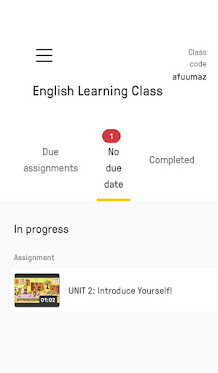Social Networking as an Educational Tool
As
a result of its popularity especially among young students, social networking
is becoming widespread in education.
Technology has a lot of benefits for education, so why not social networking
sites? Like blogs, wikipedias, folksonomy, and podcasting social networking
sites, teachers can make use of these tools in education for homeworks,
discussions, etc.
Social
networking sites have three special features bringing a new dimension to
education. These features are Profile (for identity), Traversable (having a
chance for adding someone as a friend), and semi-persistent public comments
(allows people to comment to share their ideas). These features are connected
to each other and make some contributions to education as well.
Social
networking tools can be used for different kinds of activities in education.
Tools, for example, wikis, e-portfolios, blogs, podcasts, etc. students can
make use of these sites for homeworks interactively and collaboratively group
works, to identify themselves. Also any kind of knowledge can be discovered
easily and in a variety of ways. Many more benefits like these can be sorted.
The
attraction of technology to students, frequent use of technology by students
increased the demand for technology for the education. Technology has lots of
benefits in education surely but there are some negative effects using
technology in education as well. Like less meaningfulness, decreasing
reflections, poor researching skills can be seen.
Here are several links from my friends' blogs, you can read their thoughts about this topic as well :).
https://ilkaylinguland.blogspot.com/?m=1
https://learnwith-ilknurgoray.blogspot.com/?m=1
https://englishnowandlater.blogspot.com/
https://selinaltinoba.blogspot.com/
https://plussinformation.blogspot.com